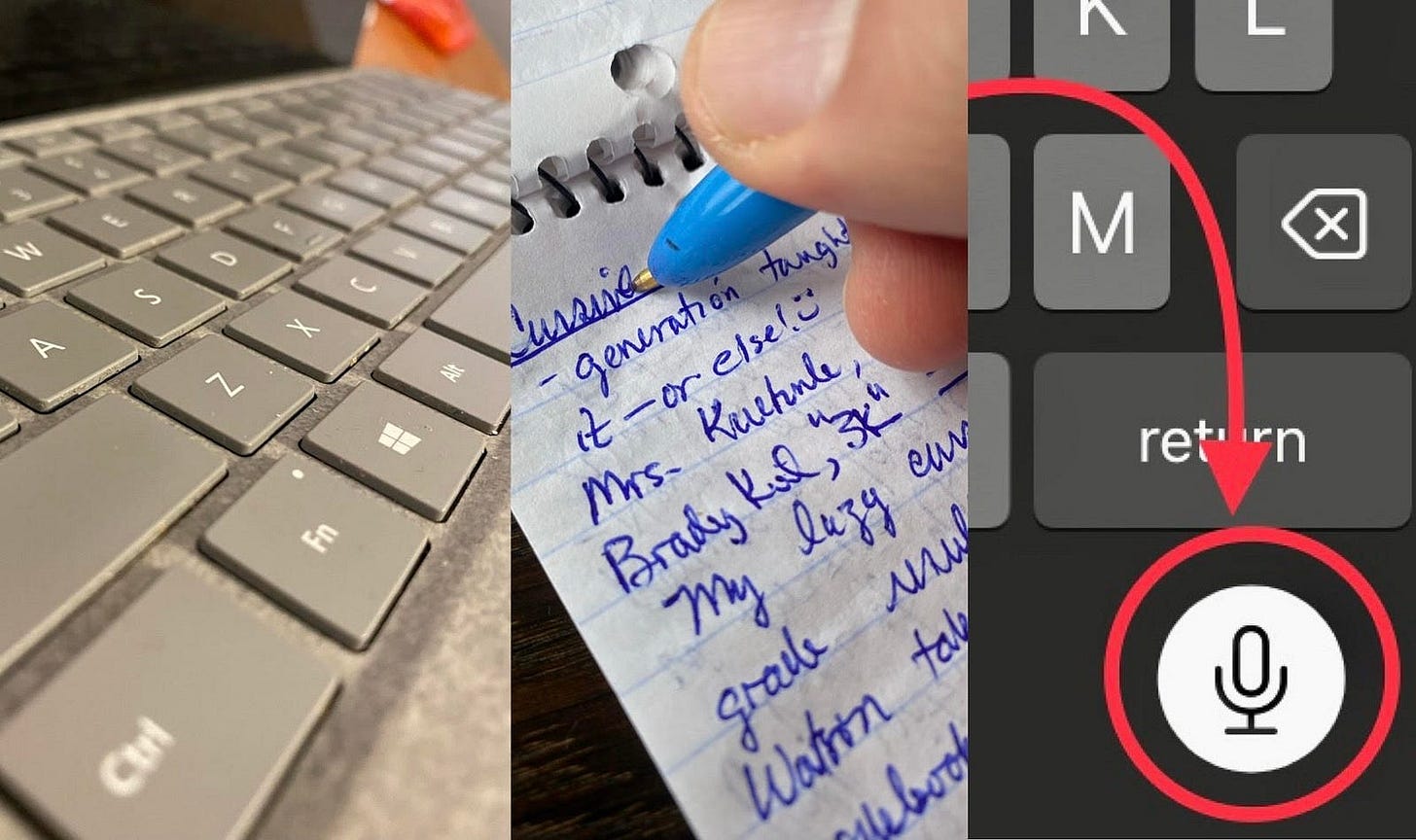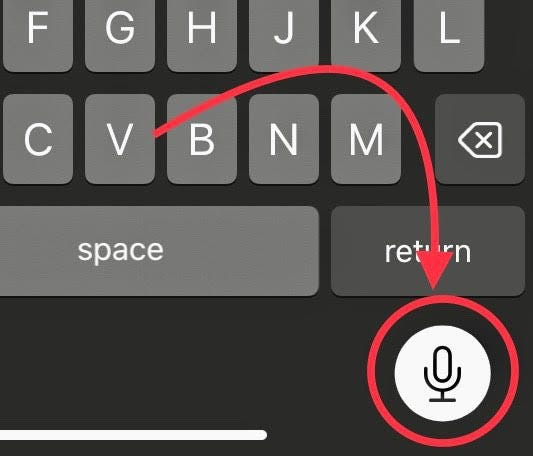3 Simple Ways to Capture Your Best Ideas During a Busy Day
Paper, Typing, or Voice Recording: Which is Best for Capturing Your Ideas?
You’ve got ideas trickling, emitting, and sometimes bursting from your brain. You can't be exactly sure when your next inspiration will strike. Capturing ideas, big or small, is critical to your lesson planning, writing, or just about any worthwhile thing you do.
Avoid losing your next great thought by prepositioning your ways to capture it.
We all use different methods or tools to seize our thoughts for later action. A bit of forethought lets you leverage pen and paper, typing, and voice technology to protect your productivity. Let's have a look.
Pen & Paper — Always have it nearby
Putting pen to paper offers positive attributes to grab your thoughts. Put paper on your nightstand. Place post-its in the kitchen. Put a pad in your jacket pocket and the car’s glovebox.
But jotting notes on paper is not just convenient.
There’s something wondrous about paper’s tactile nature. Smearing ink across an ancient organic medium leaves a physical record independent of charging cables and login screens.
The rhythmic looping of a ballpoint pen pressing into notebook paper brings me comfort. It slows the pace, allowing my thoughts to gently arrange themselves. It’s mental flow-state material.
Cursive or block lettering preference depends on the author.
I’m a Generation Xer who had no choice but to learn cursive handwriting in the public schools. I remember the tannish, pulpy paper — rich with fragrant smoky tones and a slight note of gluey paper mache. Two solid parallel lines ran at the top and bottom of each sentence. A parallel dotted line kept the lower cases in line.
Laziness nearly corrupted my cursive progress in fourth grade. Undisciplined swoopy curves breached those lines nonstop. My English teacher made a scene of my sloppy craft. She marched my workbook down the hallway to my homeroom teacher, Miss Perpich, whom I adored. The shame! I did not want to disappoint my favorite teacher. Shortly thereafter I kicked my cursive efforts into higher gear. I’m grateful for it now.
Maybe you lacked the opportunity to learn the skill or just don’t prefer it. I’m not going to “die on that hill” of advocating for cursive (My adult children just sprang up yelling “We object Your Honor! He’s full of it! He and Mom did die on that hill during our elementary school years, even when the teacher didn’t care!”) Well, we’re not perfect. Moving along…
Keyboarding — Make a haven where you can type
Make a place in your home where you tap your thoughts out. The muscle memory of a certain corner, desk, or other place increases the odds of your creative juices knowing it’s time for action.
Tickling the keyboard is the most common capture tool. More speed. More noise.
Tap, tap, tap. I often sound more like tap, clunk, backspace, clunk, clunk, ugh!, clunk. I didn’t follow through in my high school typing class practice. My calcified adaptations are the barnacles of a lifelong habit that I have to work around.
The keyboard magnificently pushes content into the cloud. It instantly permeates across devices. What a glorious concept! You can continue a thought across town at the grocery store, along the nature trail, or waiting for an appointment.
The information is hyperlinkable (Is that a word?). I can add images, sound files, and all manner of digital objects. Typing is, of course, the primary method of editing and delivering your product to the masses.
Speak-to-text or voice recording — Explore your phone, prepare your canvas
Recording one’s own voice has been around for decades. My grandfather gave me a used microcassette recorder when I was in college. That portable technology amped up my lecture retention. I only wish he’d have given me the device before my senior year.
Speaking to text reclaims times you are unable to physically write or type.
As helpful as recording your voice can be, it still must be transcribed to be of much use. I prefer the imperfect speak-to-text functionality in my phone rather than listening to and transcribing my own voice.
Freeware or embedded phone software improves every day. It revolutionized my commute, walks, and other moments. I may have a detailed thought or a torrent of topics hit me without a good writing surface nearby.
I can speak my thoughts directly into Google docs or my phone’s notes app. The text is ready when I sit down to write.
I recommend speaking with good diction and editing that text file the same day. You’ll want to correct the misheard words before you forgot what you were talking about. Speaking to text makes up for it because it recaptures time you are unable to write or type.
Don’t miss that next idea
Pre-position your pen and paper, keyboarding time, and the technology in your pocket.
Open that voice recorder for your next walk.
Your writing and productivity will grow.
Now go forth and capture your thoughts!
What do you do to capture your thoughts? Leave a comment if you like. Tap the button below.